New search developments on our website
Searching PDFs
The website search has now become a lot more powerful and covers the full text from our PDF publications. Previously, searching was limited to the summary paragraph of the website page on which a PDF was attached. Including text from our PDF publications means a deeper, richer search experience, which will yield more results.
Search results
In the search results list, a snapshot of the most relevant paragraphs from the page summary and PDF of an item is displayed, with search terms in bold. The PDF text is indented. This helps you see at a glance if the item looks useful.
This is an example of a search result for school donations.
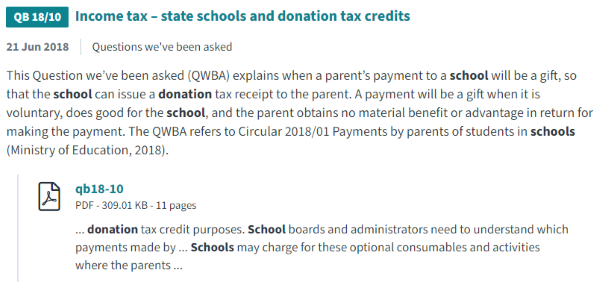
Search operators
You may find that you get more results than previously, when searching the website. We use a powerful ranking system to serve you up the best possible results. But if you would like a more targeted keyword search, try these simple search operators.
| Example | About | Result |
|---|---|---|
| School AND donation | Find items that include all words | Items with school and donation |
| School OR donation | Find items with at least one word | Items with school or donation, or both |
| School NOT donation | Exclude a word | Items with school, but excluding those with donation |
| School NEAR:5 donation | Find a word within 5 of another | Items where school appears within 5 words of donation, in any order |
| "School donation" | Find a phrase using "" | Items with school donation as an exact phrase |
| School* | Find words with different endings | Items with school, schools, schooled, schooling |
| +School | Exact term | Items with School |
We are always working to improve our website and the search experience, with more features to be rolled out over the coming year.
Please contact us at [email protected] if you have any queries, or require assistance with searching.




